This feature is called Merge orders, which is a new way of working with Inventoro’s purchase order proposals.

How does Inventoro propose purchase orders?
Inventoro analyzes data about sales forecast, on-hand inventory, in-transit inventory, and of course, Inventoro knows who is the supplier, their lead time and purchase order period.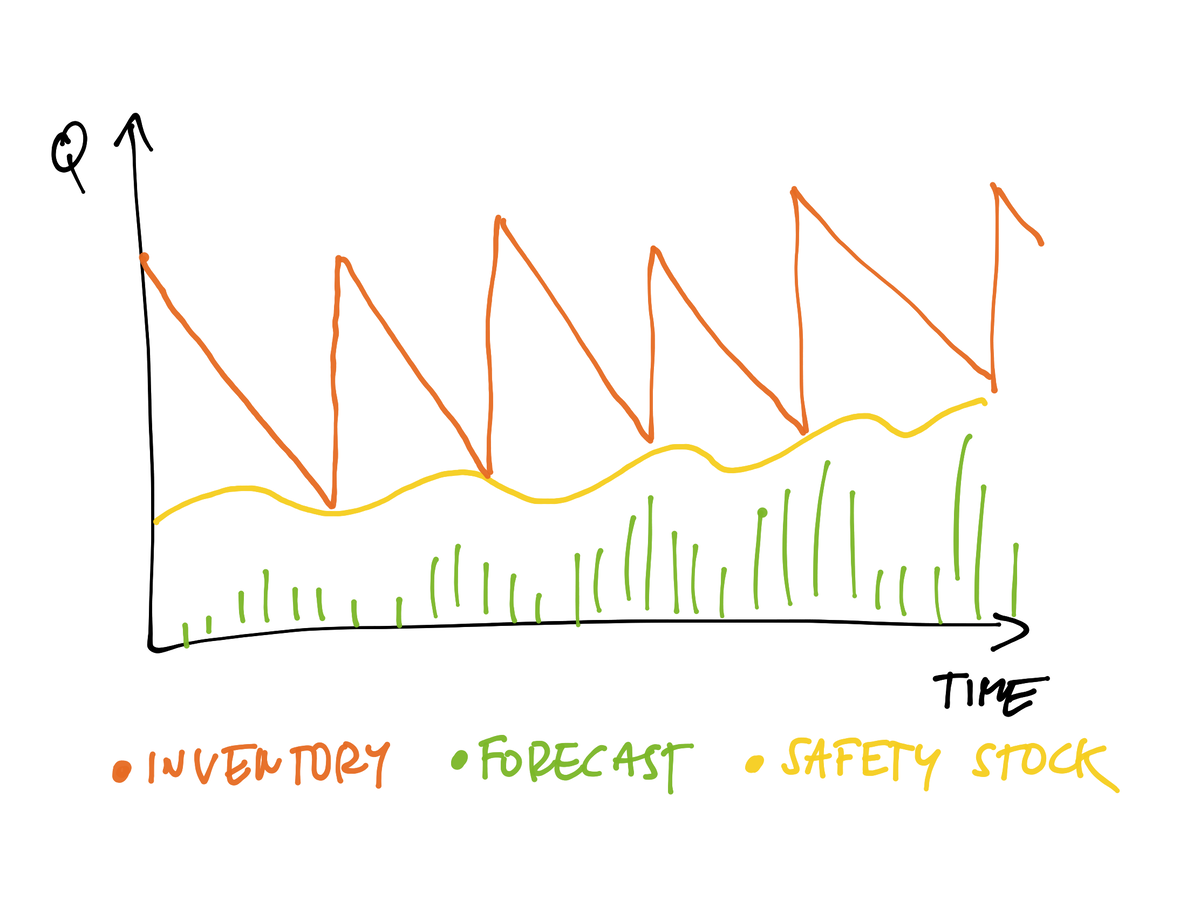 Basically, this is the overall result. It’s called SawTooths graph (or sometimes diagram or model). This is a simulation of your future inventory and also the reason why our logo looks like it does.
Basically, this is the overall result. It’s called SawTooths graph (or sometimes diagram or model). This is a simulation of your future inventory and also the reason why our logo looks like it does.
For this Inventoro needs to propose a purchase order with proper timing regarding real lead time. You can see several POs - purchase orders (turquoise color).
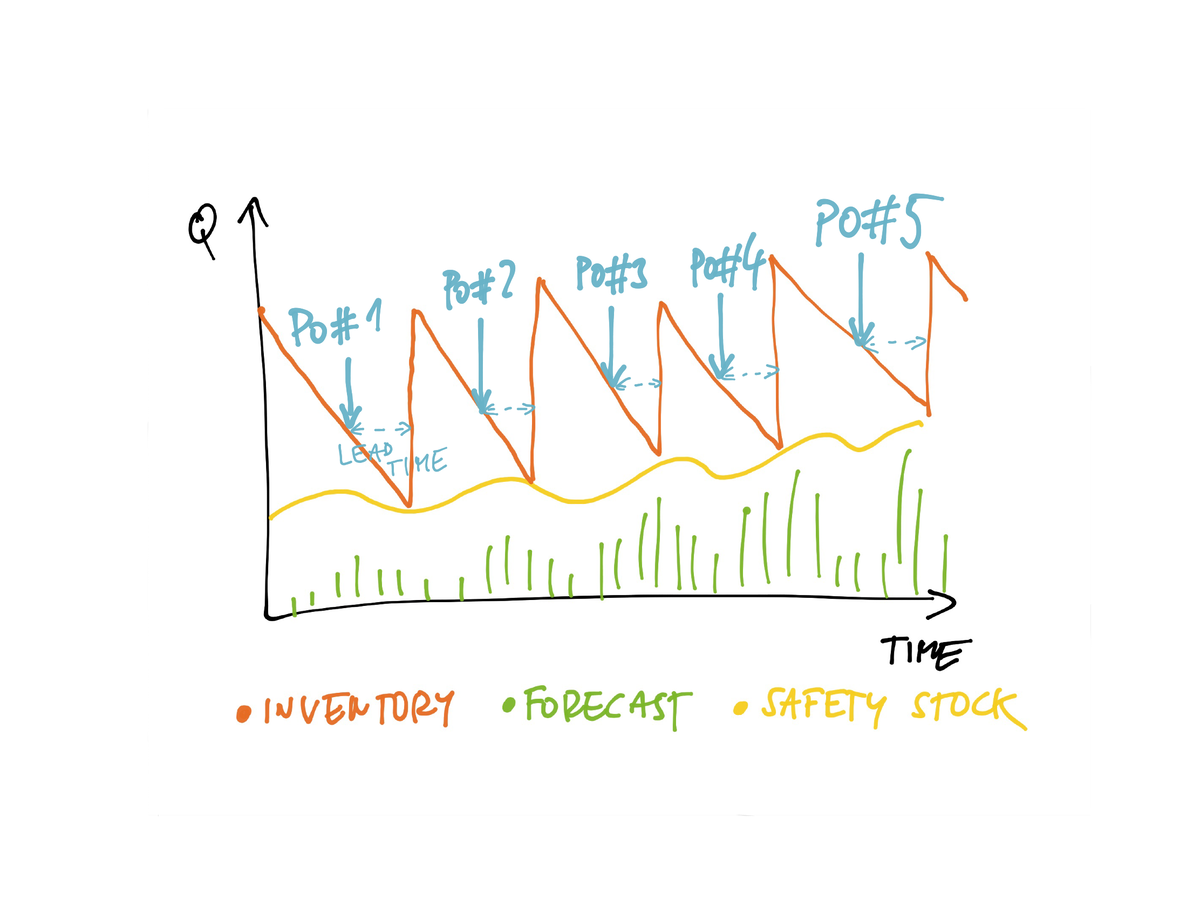
By default, Inventoro will provide a sum of these purchase orders for the chosen period (for example next 60 days or 12 months).
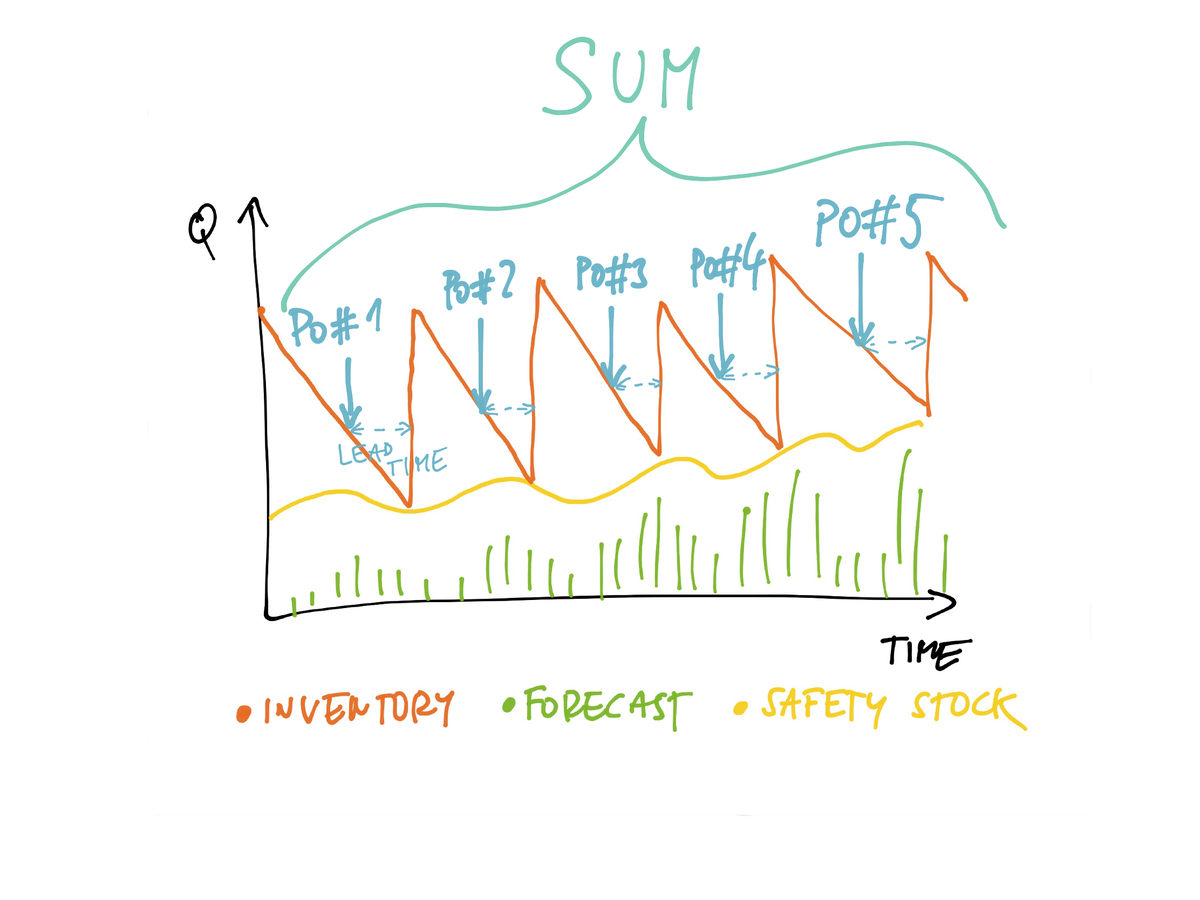
If you turn off the "Merge orders" function by clicking on the switch, you will see every PO proposal with proper timing.
Below, you can see an example:
If you choose one SKU from your portfolio, in this example - Beer for Sydney store, and you would like to know what to purchase for the whole year (next 12 months) you will see this:
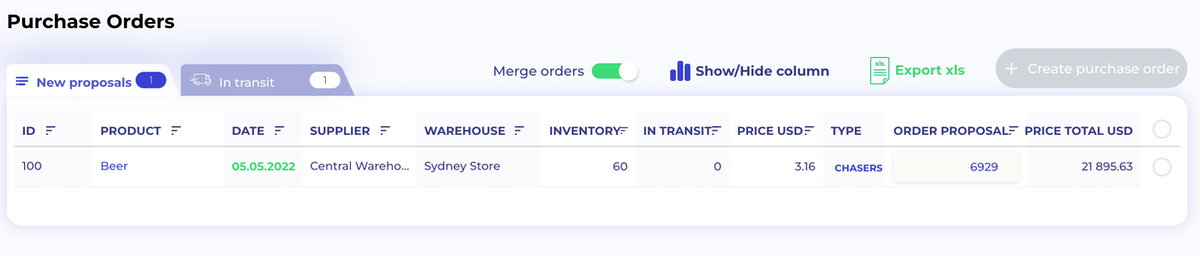 But if you would like to know the exact plan of every PO you will have to send to your supplier at a specific time, you can easily click on this and then you will see this list of proposals for concrete dates.
But if you would like to know the exact plan of every PO you will have to send to your supplier at a specific time, you can easily click on this and then you will see this list of proposals for concrete dates.
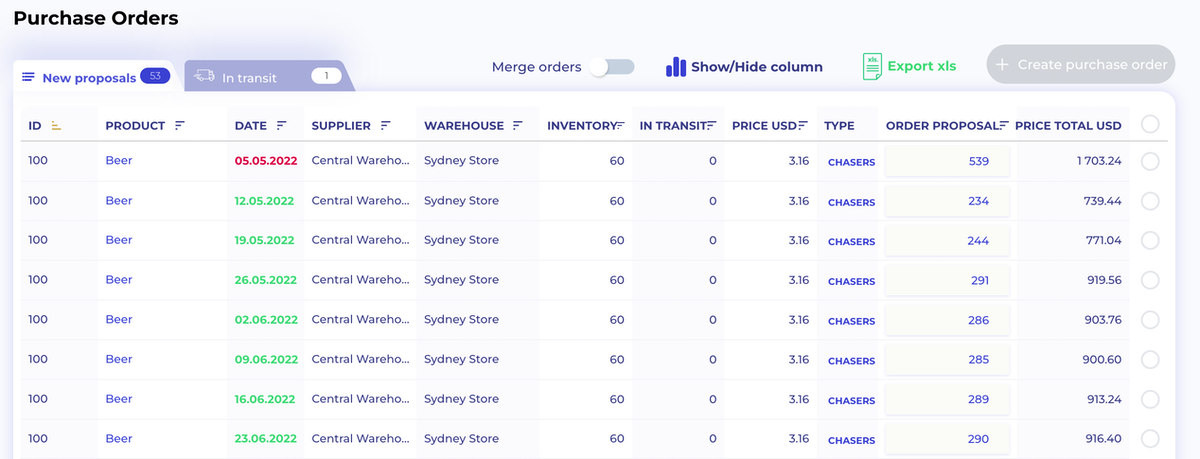
So looking at POs purchase orders merged is good for a long term planning. Turn merging off and you will have a much better daily plan.