Orders is a vital feature of Inventoro for any long term change of your Inventory size and the availability of your stocks. The Orders section contains a list of products you should order. The list is sorted by urgency. The most critical orders which need to be ordered as soon as possible ar listed first. Those orders, which are less urgent are listed below.
The list is a result of our sales forecasting. If we know how much you will sell in the future, we can accurately tell how much you need to have in stock to satisfy demand. That simple. So the list you see in the Orders section is a direct result of our forecasting calculations. We recalculate it every day. So please do come back regularly to the app to check for updates.
You may also wish to filter the list based on several criteria. Filter by time to see your list limited to only a certain time period. Use the Suppliers filter to create a list only for goods coming from one business partner. You can also look at the list from a perspective of only one warehouse (or inventory location).
This comes in hand if you have more then one selling point. You could have an e-shop and three retail branches for example. You can add an unlimited amount of coworkers to the app and let them create lists only relevant to their location. You can add users in User settings by adding email addresses of your coworkers.
The final filter enables you to look at order amounts for each item alone. Chose your desired item from the scroll bar or simply start typing the name of your product directly to the filter bar.
Once you are ready with your list and you have applied filters based on your needs, you are ready to export your list. The "Export to Xls" icon will create a file with a table looking just like the table you see in our app.
The last thing you see in the Orders section is the "Order forecast in value" graph at the top left corner of your screen. This is a cash flow projection to show you how much money you will need to order everything that's needed in the future.
Of course, the Order forecast in value graph isn't a direct cashflow chart, as certain aspects like invoice maturity are not considered here. It does however show you an indication of cash-intensive days and weeks to come.
And remember. If you want to reduce your inventory size and avoid stock-outs you should follow our Order recommendations. The longer you do it. The accurately you do it. The better the results will be over time.