Integrating Cin7 Core with Inventoro is a straightforward process, but you need to do it with caution and step-by-step. Bellow, we go through the process step by step.
What needs to be done - top-level points:
- You'll need an Inventoro account - you can create a new one (free trial) here
- You'll need to log in to your Cin7 Core account
- You'll need to insert Cin7 Core API Account ID and API Key to the Inventoro app
Step by step guide:
Step 1: Log into your Cin7 Core Account
Step 2: Log into Cin7 Core Inventory System and go to Integration > Cin7 Core API
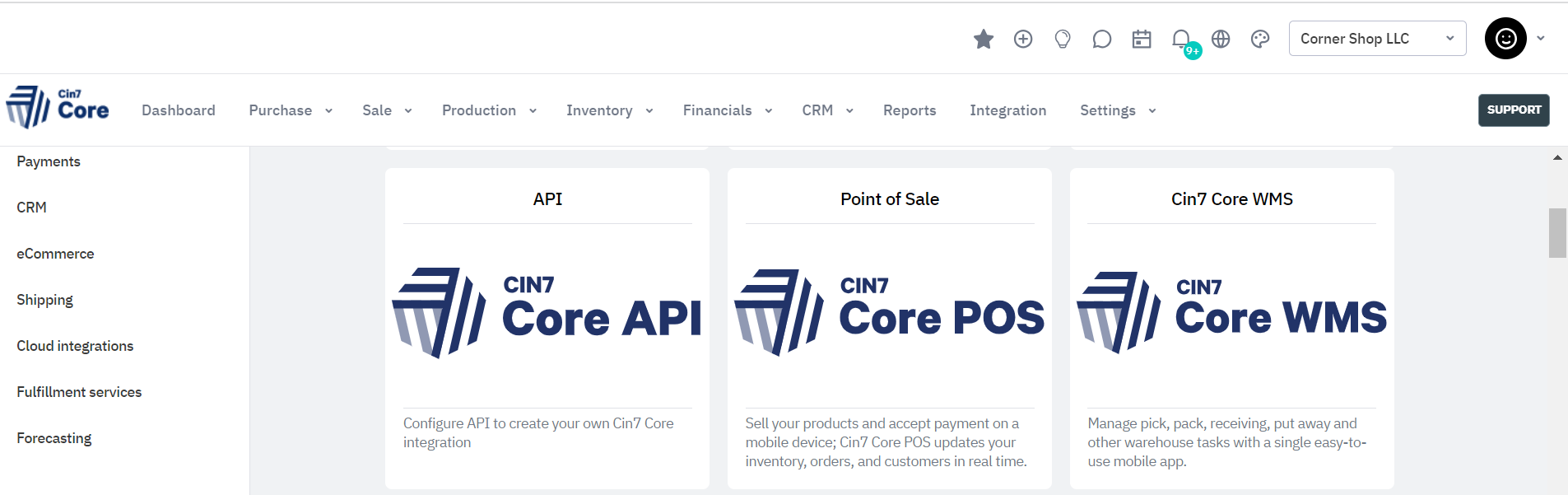
Step 3: Create a new API connection.
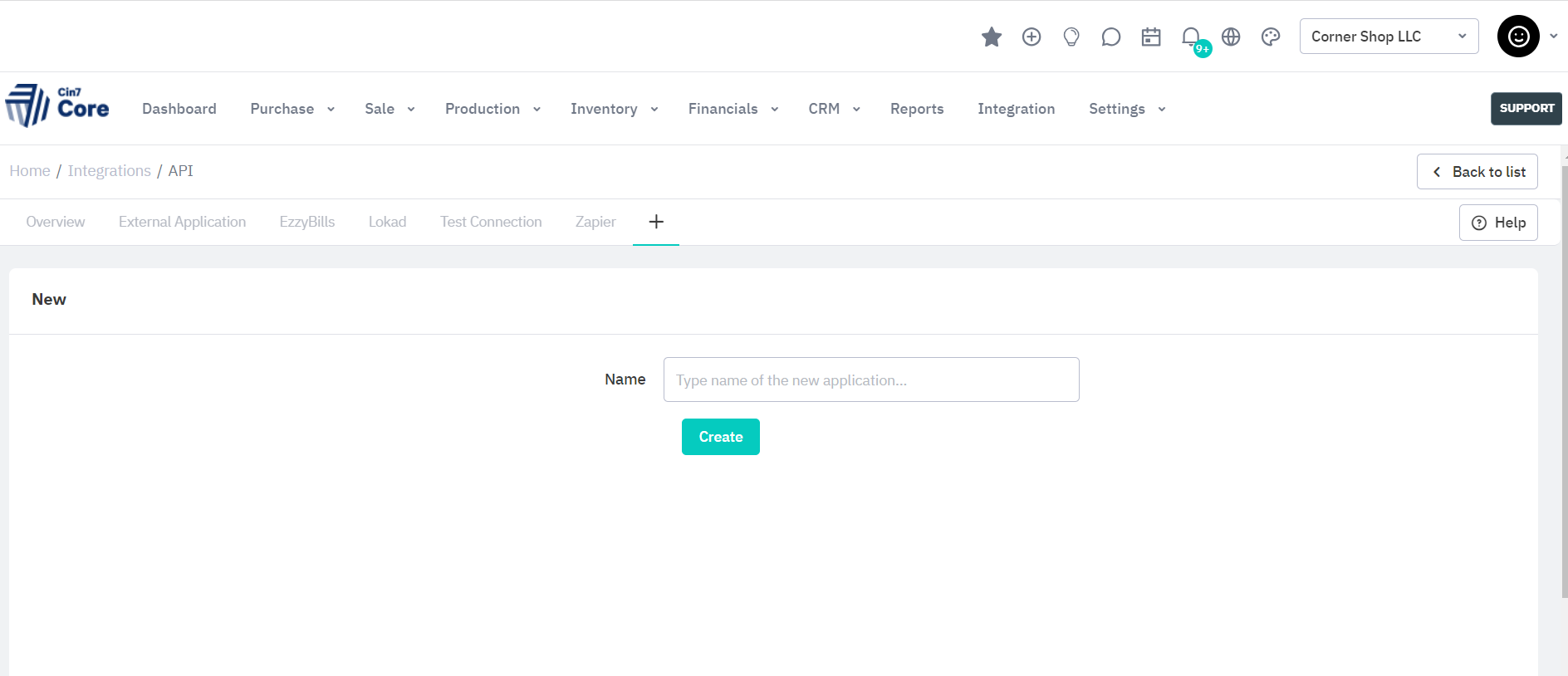 Step 4: Save the new API application, and copy the Account ID and API Key for next step.
Step 4: Save the new API application, and copy the Account ID and API Key for next step.
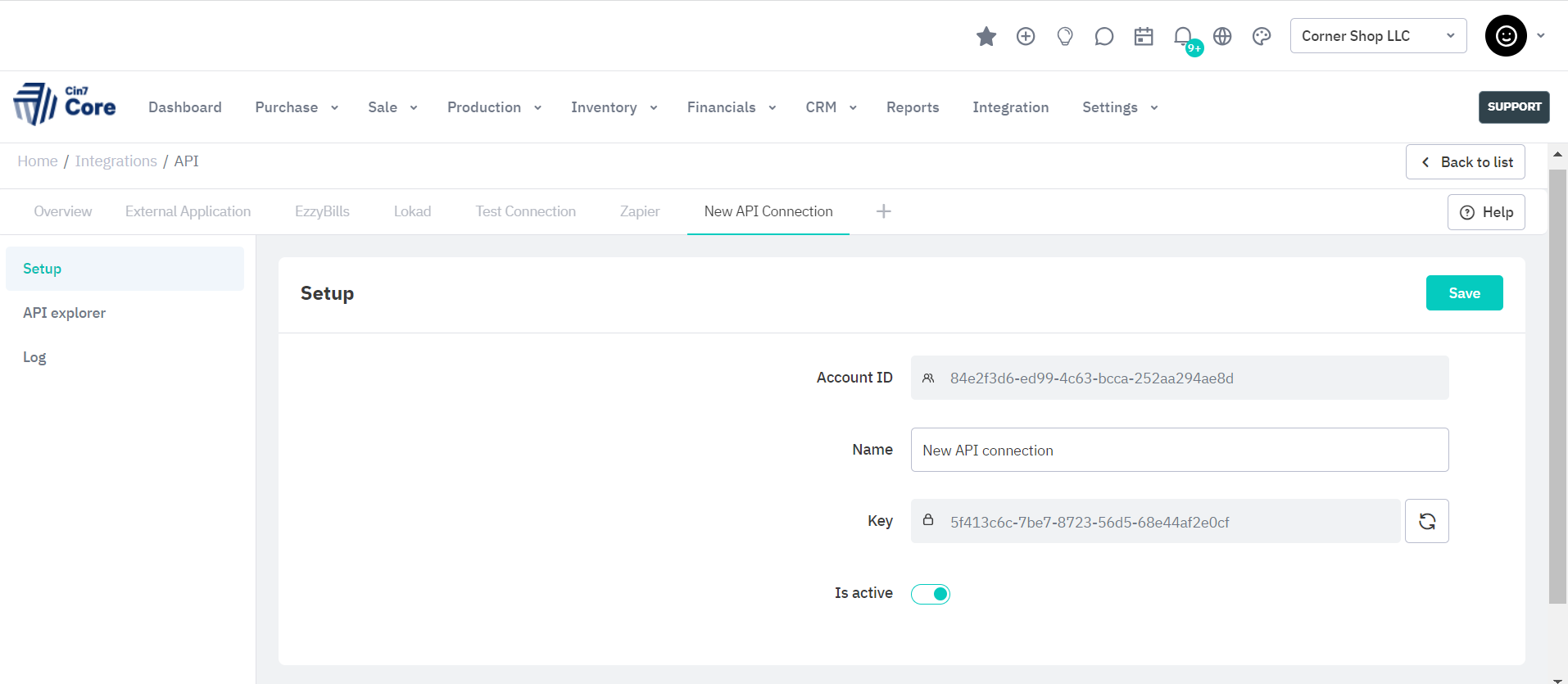
Step 5: Paste your Account ID and API Key and click Connect, then have a cup of coffee, we do the rest.
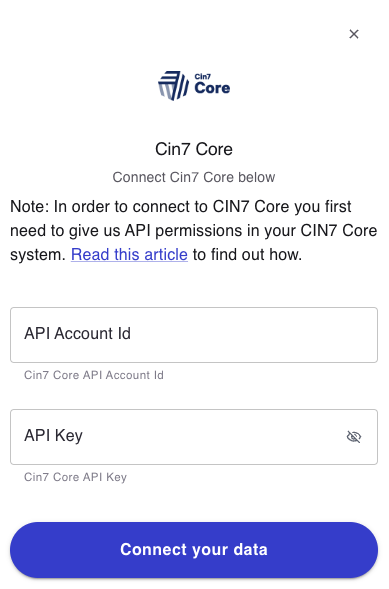
That's all that needs to be done. After the connection is set up please allow up to several hours before your data actually appears in the Inventoro app. Basically, we need to import your data and calculate sales forecasts and optimum purchase order proposals. This is a large computation operation and takes some time. Once Inventoro will be ready you'll receive an email.
Good luck!