Golden Brick tells you exactly how much money you can save in inventory and monitors that number over time.
It takes your data and then calculate real availability of your items. On the product level app is able to automatically identify the level of inventory which leads to lower or lost sales. This doesn’t have to be zero inventory. Every item is specific and, for example, if you have the last 10 pieces of bananas customers tend to pick another fruit instead.
To open the tool, click on golden bricks in the top right corner of the interface:
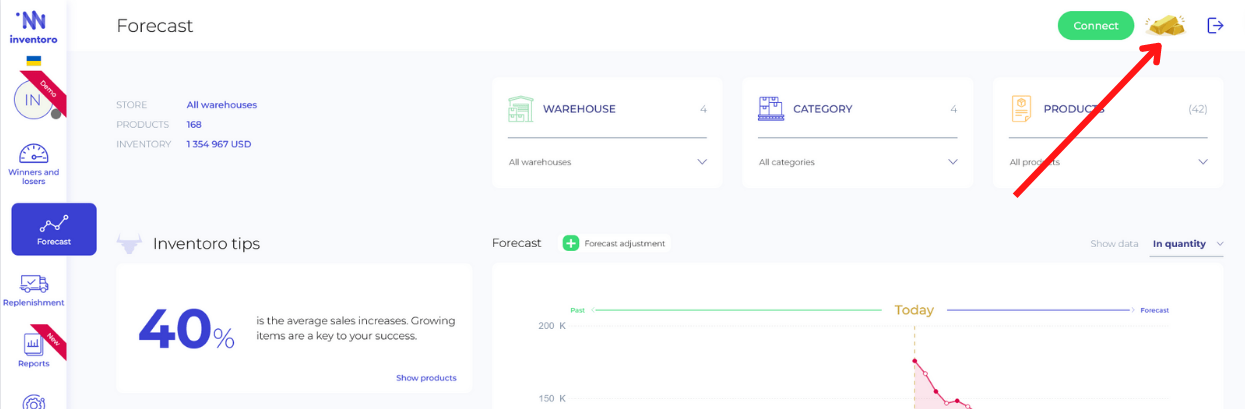
You will see a window with 3 metrics, here what they stand for:
1.Current availability of products

This number shows your current availability of products and the percentage of those products available for sale, which also indicates how much of your products are not for sale. . The lower the number is the bigger problem you have. The difference between 100% and this value represents lost opportunity. 100% means that everything your customers need to buy is available in your inventory.
2. Lost monthly revenue
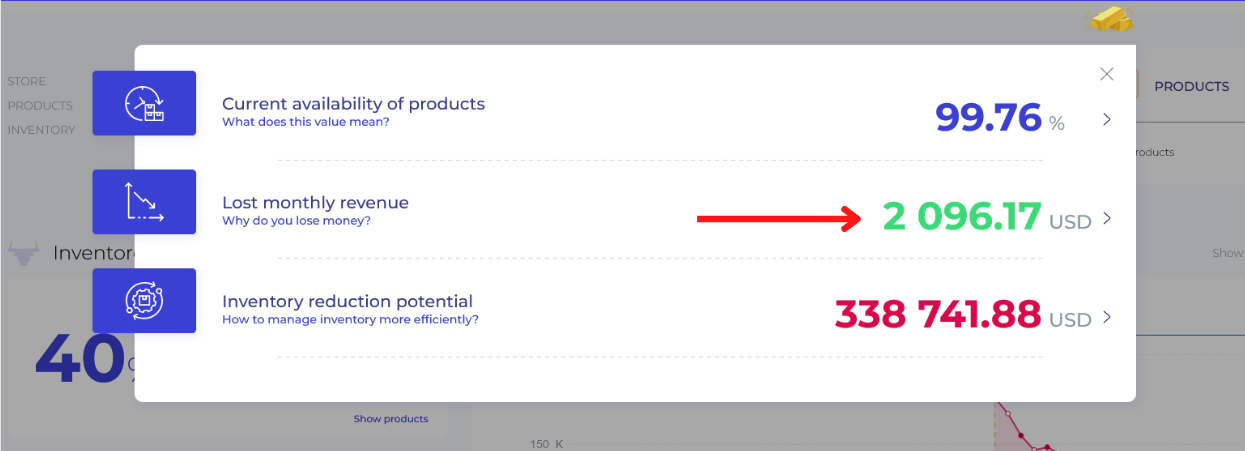
The second line translates current product availability into value, showing you how much money you're losing in lost revenue each month.
Monthly lost sales is a valuation or potential of your current stock unavailability. It is the potential you could achieve in addition if you had the right structure and amount of inventory. Basically, this is the potential that Inventoro can help you with and is its goal.
3. Inventory reduction potential
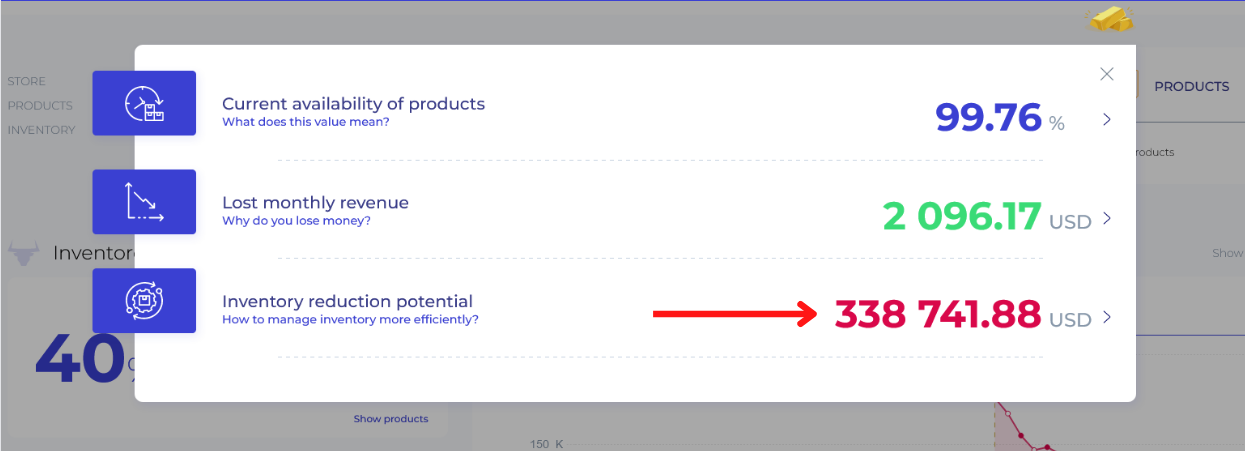
The last part shows you how much money you have in Overstock. It shows you the opportunity to reduce your inventory in value. Remember that this is calculated based on your own data, so once you improve those numbers, you‘ll see the progress in the app. You can watch as the value of your deadstock decreases over time.