Integrating with Inventoro through API connection is not a beginner's task, which requires you to have a certain technical skill or developer in your team.
In this manual we will show you how to generate Client ID and Secret Key for successful API integration with Inventoro.
Simply follow the steps described below:
I. TASK - While you are on any page of Inventoro app, click "Connect" button on the top right:
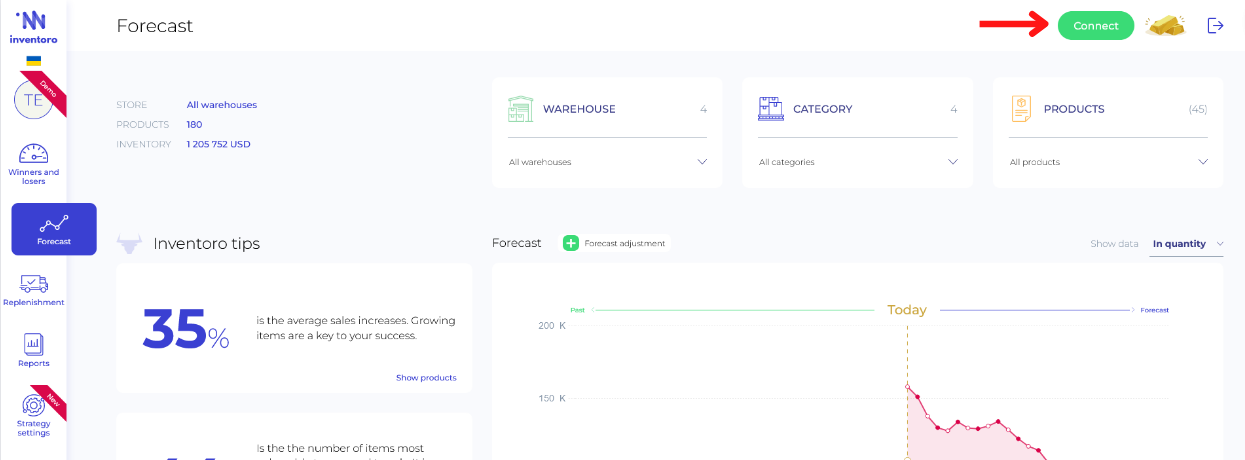
II. TASK - Click on API Connection icon on integrations page:
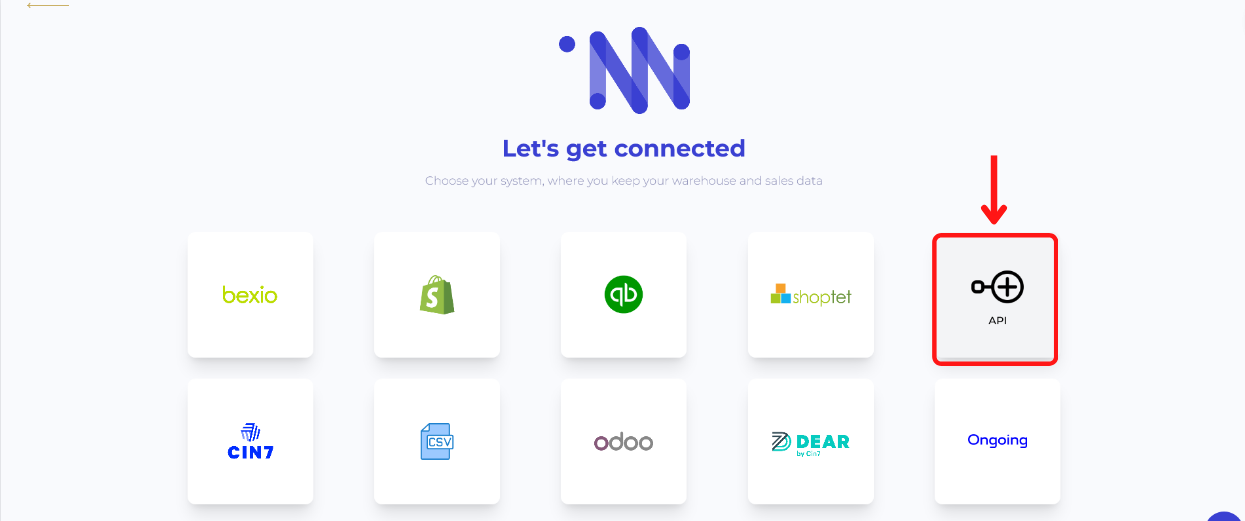
III. TASK - Generate Client ID and Secret Key:
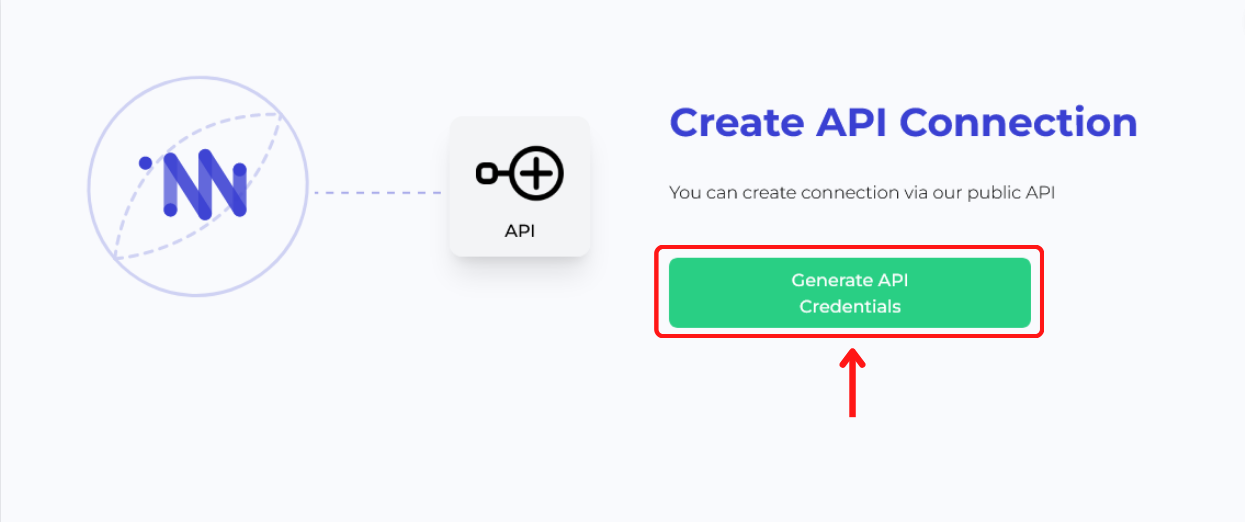
IV. TASK - Save your API Credentials in a safe place, because this is the only time you can access them:
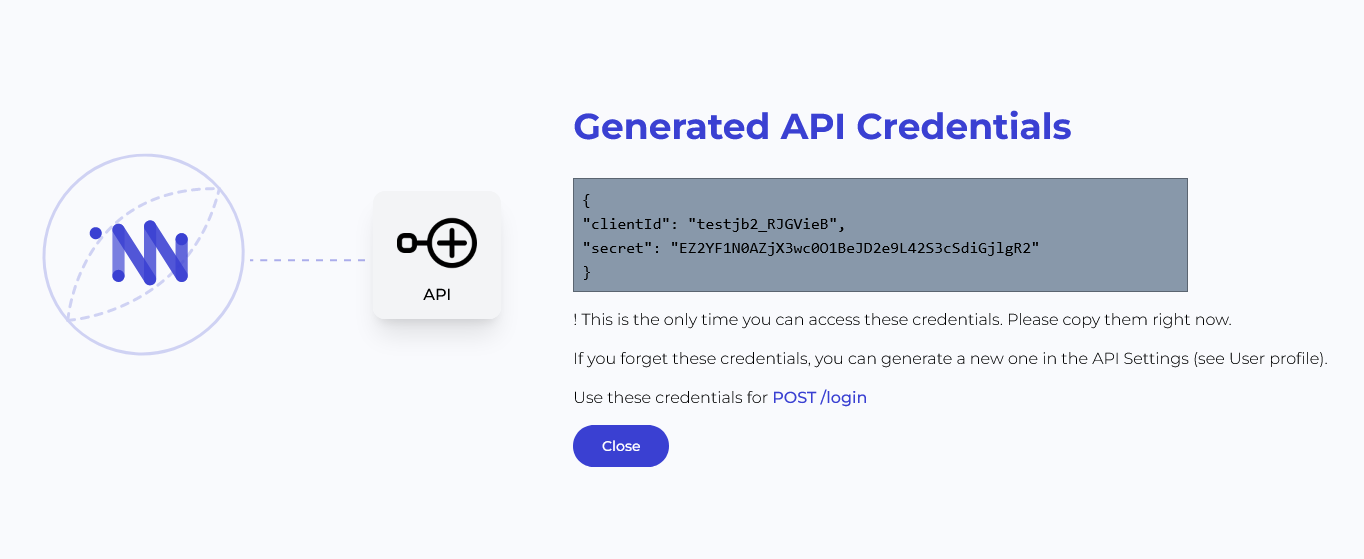
V. TASK - Copy and either send them to your developer or, if you are familiar with API technology, follow instructions in our documentation :
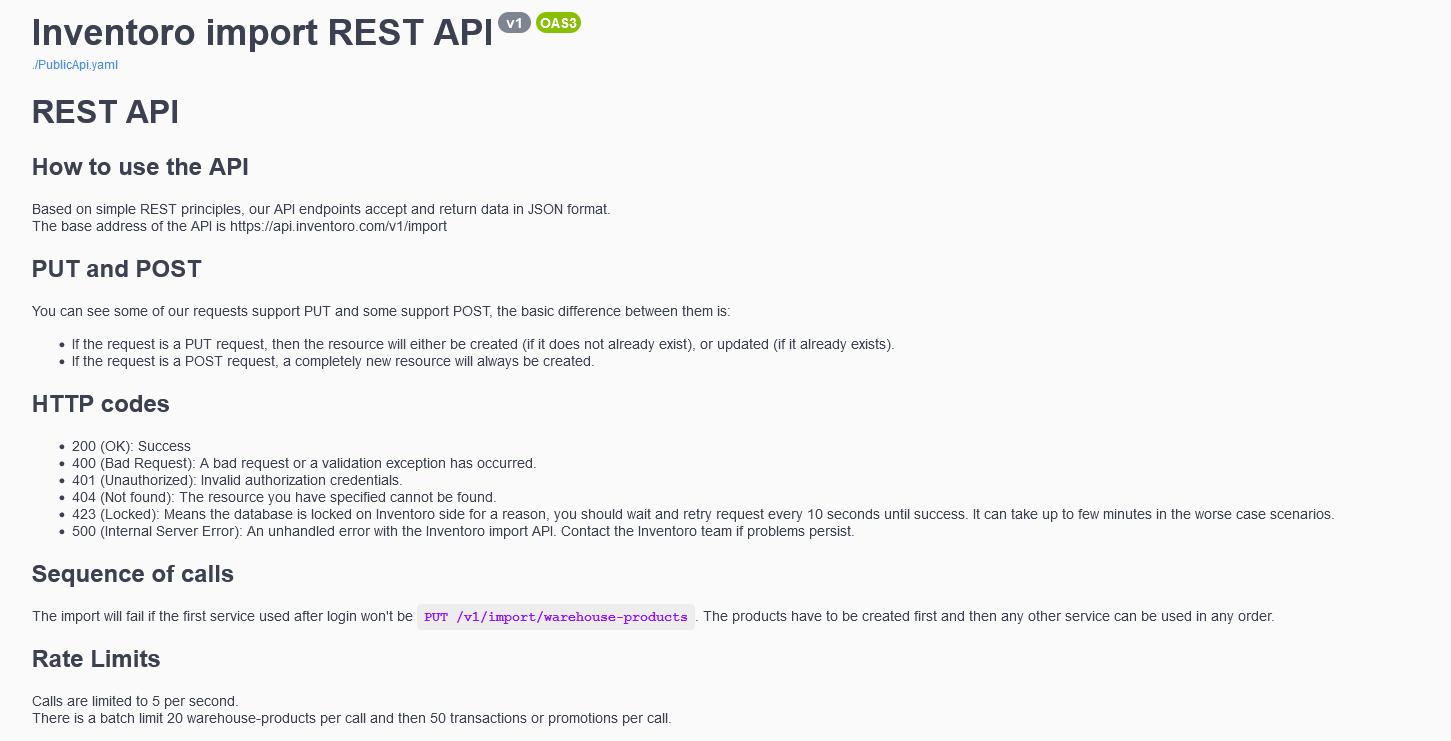
That's all that needs to be done. After the connection is set up please allow up to several hours before your data actually appears in the Inventoro app. Basically, we need to import your data and calculate sales forecasts and optimum purchase order proposals. This is a large computation operation and takes some time. Once Inventoro will be ready you'll receive an email.
Good luck!