The Edit Arena is a tool designed for advanced inventory management. You can change parameters on any SKU or do bulk changes on groups of products. We have prepared some pretty advanced filters for you to set your product groups anyhow you need. By warehouse, by supplier, brand, collection and much more.
In this article we would like to show you how to work with "order" and "visible" attributes in Edit Arena.
The "order" attribute represents if you would like to let Inventoro propose you optimum quantity to purchase or not. Anyway if you would like to stop ordering just set "order" to "no".
Attribute "visible" represents your choice for total excluding these items from Inventoro. They won’t be a part of lists, reports, forecasts, purchase order proposals and so on.
Here is how you do it in Inventoro:
1. Choose a product from filters:
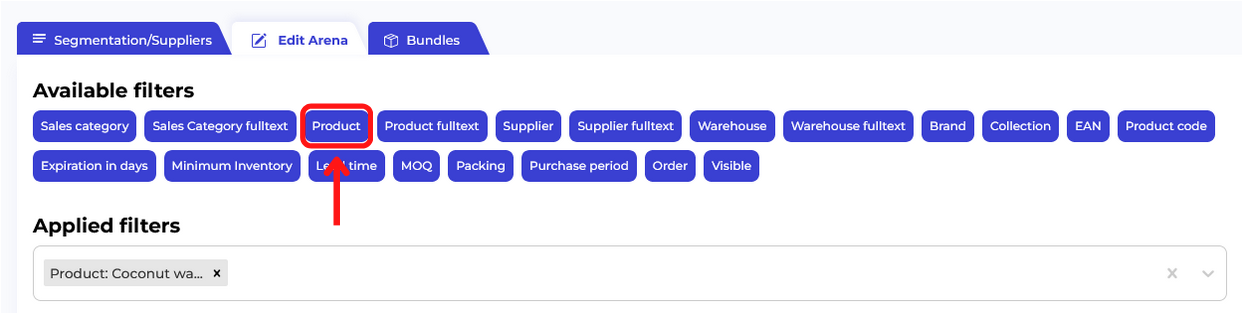

2. Then, pick an SKU you want to set "order" and/or "visible" attributes for, or, change it in bulk:
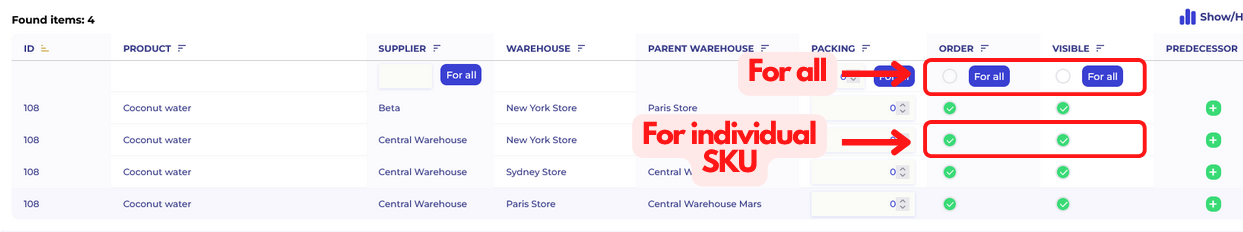
3. Then:
a) if you need to set "order" and/or "visible" attributes for one SKU simply change the positive/negative status in the same row and that's it:
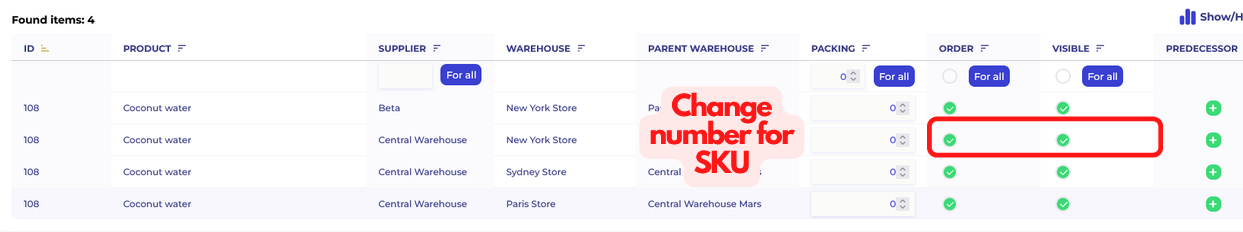
b) If you need to set "order" and/or "visible" attributes for all SKUs change the positive/negative status above individual SKU rows and then click Confirm:
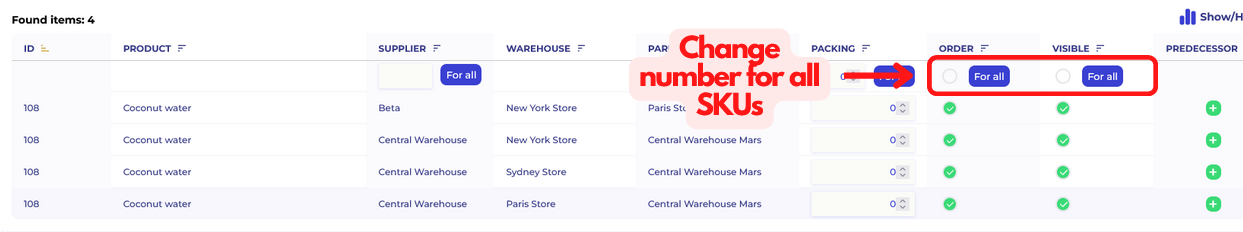 If you'd like to set the automatic rule for future edits, check the box and click Confirm. It will automatically set "order" and/or "visible" attributes number for every future edit with this SKU.
If you'd like to set the automatic rule for future edits, check the box and click Confirm. It will automatically set "order" and/or "visible" attributes number for every future edit with this SKU.
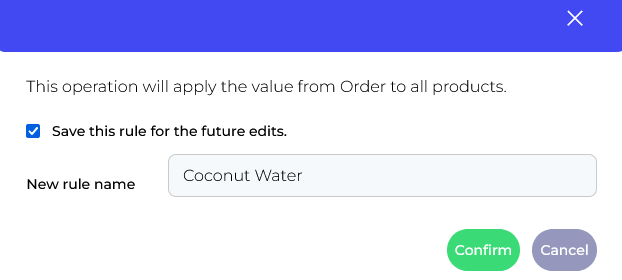
Have a great day!