Strategy settings allow you to adjust what is currently important for you in your business cycle. By changing the settings you tell our system how to change service levels, which is a parameter determining how available are your products to customers. In reality, changing strategy settings tells our system what products should be Winners in the Winners and Losers section.
We wanted to simplify the settings so we chose the 4 most common settings you will find in retail:
1. Profit.
This setting will mainly focus on increasing the profitability of your business. By setting this strategy you make your most profitable products a priority for Winners.To make your strategy focus on profit, just click on this switcher:
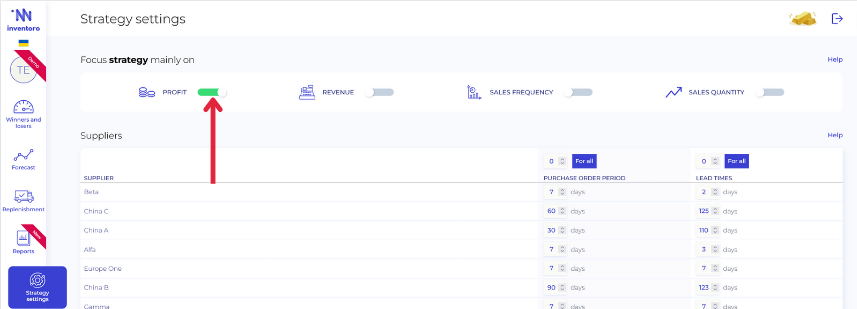
2. Revenue.
To make your strategy focus on revenue, just click on this switcher:
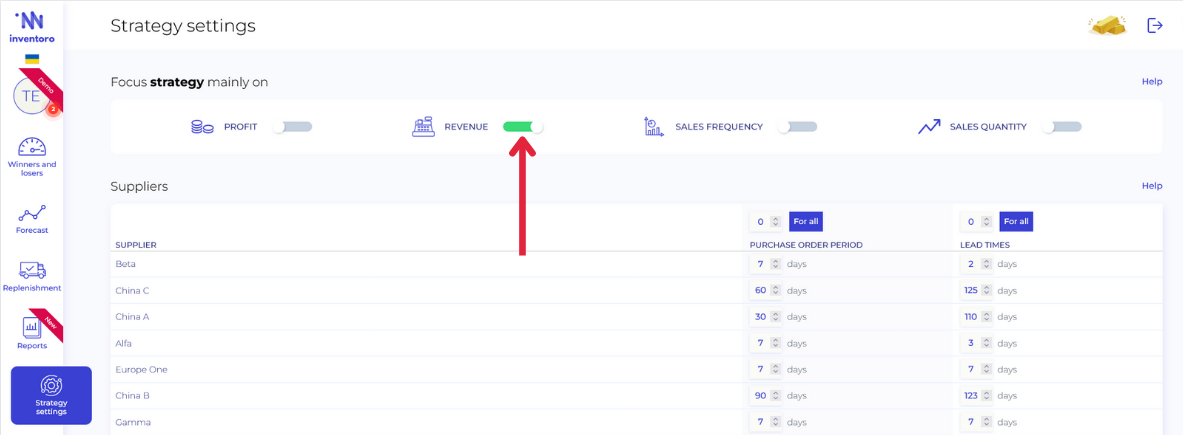
3. Sales frequency.
To make your strategy focus on sales frequency, just click on this switcher:
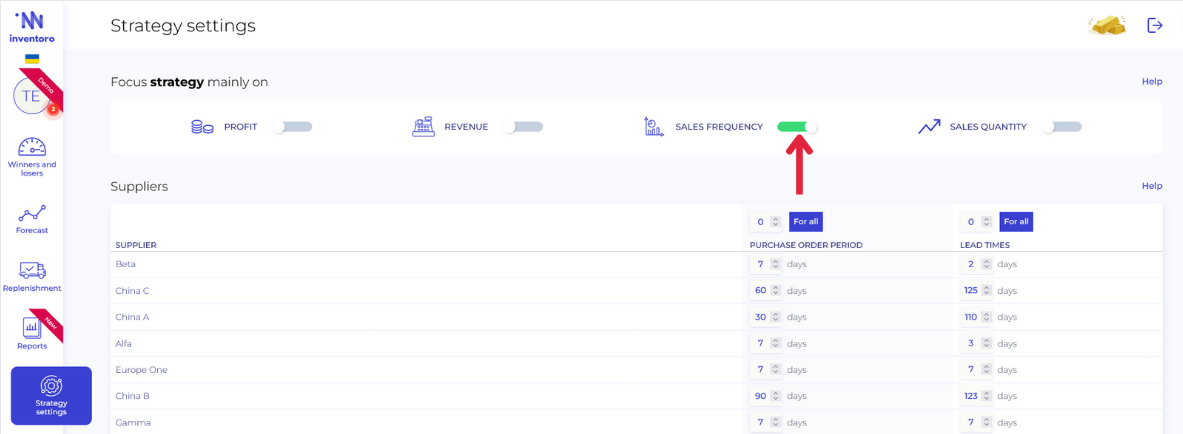
4. Sales quantity.
To make your strategy focus on sales quantity, just click on this switcher:
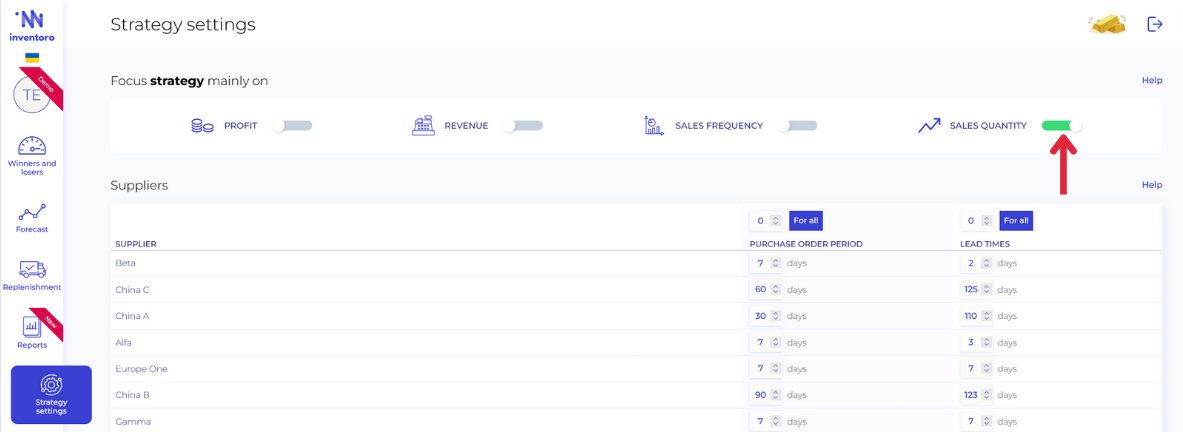
Changing strategy settings takes some time to have an effect. At a minimum, you should wait until the next day, after the night calculations take place to see any difference. You can change strategy settings as you wish, but it is advisable to make these changes only a couple of times a year maximum.