Inventoro connects to Shopify seamlessly via an API. Simply add your credentials to our dialog box in the connections and wait for the data to connect. The text below describes, how that is done.
But, first. You need to have an Inventoro account to connect to Shopify. If you already don't have an account, simply create one here. Otherwise, follow these steps
1) Go to connection page
In the app, navigate to settings (top right corner) and chose "New Connection". Or simply follow this link.
2) Connect Shopify
Choose Shopify among integrations and click on Connect your system.
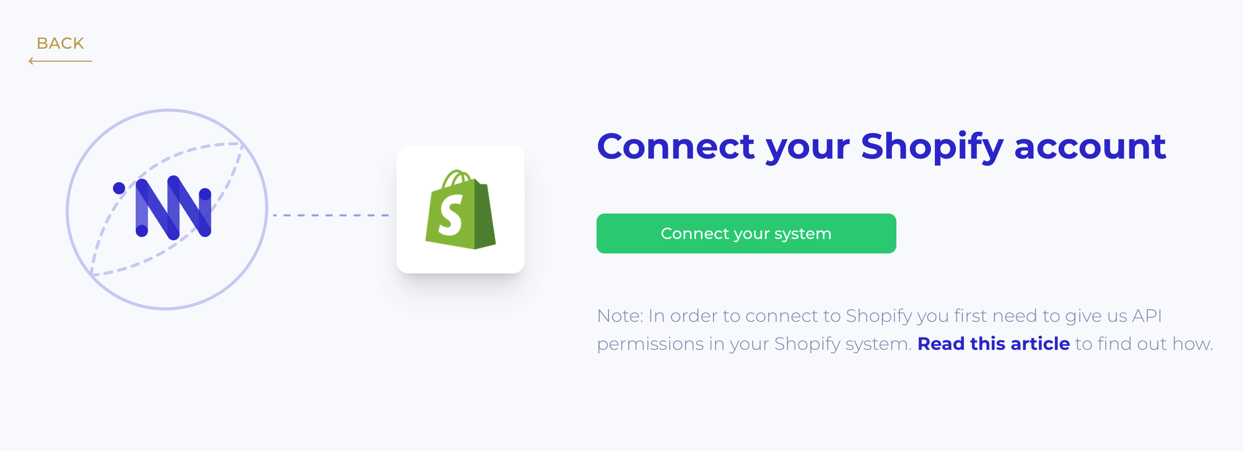
You will be directed to the Shopify App Store, where you will grant us access.
3) Follow the Shopify instructions to allow Inventoro to download your data
In the App Store log into your Shopify account. You will need to give permission to Inventoro to look at your data. You might need to select a subscription plan. However, you will not be charged until your trial runs out. You can cancel your subscription any time.
Shopify will eventually direct you back to Inventoro, by this time your data will be connected.
4) Wait for the first calculation
Once we get your data, our system will automatically start doing the calculations to produce the first forecast. This might take some time, dependent on the size of your inventory. It can be minutes, it can be hours. By all means, don't sit around and wait. We will email you once the calculations are ready.