How to work with orders
The core concept of our automation tool for orders is simple. Based on our forecasting model, we know with a high level of certainty the amount and size of your future sales. In addition, we know the amount of items you have in stock for all your ...
How to set purchase order period
Purchase period is a time period you want to cover after one purchase order is delivered to your warehouse and before the next one will arrive. How to set a purchase period? Step 1. Navigate to Strategy settings page from menu Step 2. Choose whet...
How to merge orders
This feature is called Merge orders, which is a new way of working with Inventoro’s purchase order proposals. How does Inventoro propose purchase orders? Inventoro analyzes data about sales forecast, on-hand inventory, in-transit inventory, and ...
How to set lead times
Lead Time is the time interval between placing an order at your supplier and delivering it to your warehouse. Sometimes we can dynamically calculate real lead times of your suppliers. If not, you can set the interval by yourself. For example, ...
How to create a purchase order
A purchase order (PO) is a legally binding document created by a buyer and presented to a seller. Much like your “cart” on an e-commerce site, a purchase order is essentially a list of what you want to buy. It lays out the order details, including...