How to work with Winners & Losers
To make your data work best for you, we have to understand the Winners already present in your portfolio, and the Losers, too. When Inventoro knows which are which, it is ready to calculate optimum orders and inventory levels. Of course it’s impo...
How to work with strategy settings
Strategy settings allow you to adjust what is currently important for you in your business cycle. By changing the settings you tell our system how to change service levels, which is a parameter determining how available are your products to custom...
How to use the golden brick tool
Golden Brick tells you exactly how much money you can save in inventory and monitors that number over time. It takes your data and then calculate real availability of your items. On the product level app is able to automatically identify the lev...
How to read the sales forecast graph
This graph shows your sales forecast , inventory forecast and a safety stock . Before we start to forecast future sales, we prepare the historical data first . This is represented by a green part of the graph, and a blue one is the autom...
How to merge orders
This feature is called Merge orders, which is a new way of working with Inventoro’s purchase order proposals. How does Inventoro propose purchase orders? Inventoro analyzes data about sales forecast, on-hand inventory, in-transit inventory, and ...
How to set purchase order period
Purchase period is a time period you want to cover after one purchase order is delivered to your warehouse and before the next one will arrive. How to set a purchase period? Step 1. Navigate to Strategy settings page from menu Step 2. Choose whet...
How to set lead times
Lead Time is the time interval between placing an order at your supplier and delivering it to your warehouse. Sometimes we can dynamically calculate real lead times of your suppliers. If not, you can set the interval by yourself. For example, ...
How to adjust a forecast
Inventoro has more than a hundred statistical and mathematical forecasting methods 💪. These range from very naive like moving averages and linear regressions to complex machine learning including deep learning methods. Among these, we have specifi...
How to create a purchase order
A purchase order (PO) is a legally binding document created by a buyer and presented to a seller. Much like your “cart” on an e-commerce site, a purchase order is essentially a list of what you want to buy. It lays out the order details, including...
How to create a bundle
Bundles are the simplest way of BOM . BOM is the acronym for bill of materials . A BOM is a listing of the quantities of each of the materials used to manufacture a product. You'll find this new feature in Strategy Settings, see tab Bundles ...
Edit Arena: How to work with filters?
How to work with filters in Edit Arena?
Edit Arena: How to change or create a supplier?
How to change or create a supplier in Edit Arena?
Edit Arena: How to set a minimum order quantity?
How to set a minimum order quantity in Edit Arena?
Edit Arena: How to set an expiration date?
How to set an expiration date in Edit Arena?
Edit Arena: How to set a purchase order period for SKU?
How to set an expiration date in Edit Arena?
Edit Arena: How to set a lead time for SKU?
How to set a lead time in Edit Arena?
Edit Arena: How to set a volume or/and weight?
How to set a volume or/and weight in Edit Arena?
Edit Arena: How to set a package size for SKU?
How to set a package size in Edit Arena?
Edit Arena: How to work with "order" and "visible" attributes?
How to work with "order" and "visible" attributes in Edit Arena?
Edit Arena: How to set a predecessor for a product?
How to set a predecessor for a product in Edit Arena?
How to merge connections
A step-by-step guide to merging connections. Complete the settings and apply business logic to the data merger.
Setting up Inventoro
A step-by-step guide to set up Inventoro after you have connected your data