Integration with Shopify
Simple guide to connecting Shopify with Inventoro
Integration with QuickBooks
A simple guide to connecting QuickBooks with Inventoro
Import data via csv files (version 1.5)
You can download demo data here . In order to load data to Inventoro, you can either use one of our connectors if your data reside on the connected platforms or use this general import to include your data into the Inventoro platform. The data sh...
QuickBooks Disconnected
Your QuickBooks integration has been disconnected. You will no longer be able to feed data from QuickBooks to Inventoro and back. You can still use Inventoro with older data, or you can connect it to data source again. To connect Inventoro to any...
Most common mistakes with data preparation when integrating Inventoro with CSV files
When integrating with Inventoro, there are most common mistakes our partners do. Please take them into account when integrating with us. Date of transaction Date of transaction (date_of_transaction) is a required field which means that must be f...
Transaction Types
Transactions Inventoro is able to import multiple types of transactions. The basic is the sales and purchase transactions. In order to support all other stock movements you can add other types of transactions. The list is below. Transaction types ...
Integration with CIN7 Omni
Integrating CIN7 Omni with Inventoro is a straightforward process, which will take you just a couple of minutes. It does however require you to make settings on both sides (Inventoro and CIN7 Omni). Simply follow the steps described below and you ...
Integration with WooCommerce
An easy guide to connecting your WooCommerce account with Inventoro
Integration with Ongoing warehouse
An easy guide to connecting your Ongoing WMS account with Inventoro
Integrating with Prestashop
A step-by-step guide to connecting your PrestaShop account with Inventoro
Integration with Gambio (English)
Integrating Gambio with Inventoro is a straightforward process, which will take you just a couple of minutes. It does however require you to make settings on both sides (Inventoro and Gambio). Simply follow the steps described below and you will b...
Integration with Gambio (German)
Die Integration von Gambio in Inventoro ist ein unkomplizierter Prozess, der nur wenige Minuten in Anspruch nimmt. Allerdings müssen Sie auf beiden Seiten (Inventoro und Gambio) Einstellungen vornehmen. Folgen Sie einfach den unten beschriebenen S...
Integrating with NetSuite
Simply follow the steps described below: Step by step guide: I. Get the Account ID To get your NetSuite Account ID, go to Setup > Company > Company Information Setup > Company > Company Information On the Company Information page, you will ...
Integration with Odoo
Integrating Odoo with Inventoro is a straightforward process, but you need to do it with caution and step-by-step. Odoo's integration process is a little different from other integrations as it requires you to update a user profile in Odoo, whic...
How to connect Inventoro to your SFTP server
Connecting Inventoro to your SFTP server is a straightforward process, which will take you just a couple of minutes. However, if you haven't connected to an SFTP server before, or you're having trouble connecting, you may want to ask your IT depar...
Integration with Magento
Integrating Magento with Inventoro is a straightforward process, but you need to do it with caution and step-by-step. Bellow, we go through the process step by step. What needs to be done - top-level points : You'll need an Inventoro account - yo...
Integration with Xero
Integrating Xero with Inventoro is a straightforward process, but you need to do it with caution and step-by-step. Bellow, we go through the process step by step. What needs to be done - top-level points : You'll need an Inventoro account - you c...
Integration with Neto
Integrating Neto with Inventoro is a straightforward process, but you need to do it with caution and step-by-step. Bellow, we go through the process step by step. What needs to be done - top-level points : You'll need an Inventoro account - you c...
Integration with Unleashed
Integrating Unleashed with Inventoro is a straightforward process, but you need to do it with caution and step-by-step. Bellow, we go through the process step by step. What needs to be done - top-level points : You'll need an Inventoro account - ...
Integration with Bexio
Integrating Bexio with Inventoro is a straightforward process, but you need to do it with caution and step-by-step. Bellow, we go through the process step by step. What needs to be done - top-level points : You'll need an Inventoro account - you ...
Integration with Ecwid
Integrating Ecwid with Inventoro is a straightforward process, but you need to do it with caution and step-by-step. Bellow, we go through the process step by step. What needs to be done - top-level points : You'll need an Inventoro account - you ...
Integration with QuickButik
Integrating QuickButik with Inventoro is a straightforward process, but you need to do it with caution and step-by-step. Bellow, we go through the process step by step. What needs to be done - top-level points : You'll need an Inventoro account -...
Integration with Cin7 Core
Integrating Cin7 Core with Inventoro is a straightforward process, but you need to do it with caution and step-by-step. Bellow, we go through the process step by step. What needs to be done - top-level points : You'll need an Inventoro account - ...
Integration with ShipBob
Integrating ShipBob with Inventoro is a straightforward process, but you need to do it with caution and step-by-step. Bellow, we go through the process step by step. What needs to be done - top-level points : You'll need an Inventoro account - yo...
Integration with Vilkas
Integrating Vilkas with Inventoro is a straightforward process, but you need to do it with caution and step-by-step. Bellow, we go through the process step by step. What needs to be done - top-level points : You'll need an Inventoro account - you...
Integration with Wannafind
Integrating Wannafind with Inventoro is a straightforward process, but you need to do it with caution and step-by-step. Bellow, we go through the process step by step. What needs to be done - top-level points : You'll need an Inventoro account ...
Integration with Fulfil
Integrating Fulfil with Inventoro is a straightforward process, but you need to do it with caution and step-by-step. Bellow, we go through the process step by step. What needs to be done - top-level points : You'll need an Inventoro account - you...
Integration with Shoplazza
Integrating Shoplazza with Inventoro is a straightforward process, but you need to do it with caution and step-by-step. Bellow, we go through the process step by step. What needs to be done - top-level points : You'll need an Inventoro account - ...
Integration with Microsoft Business Central
Integrating Microsoft Business Central with Inventoro is a straightforward process, but you need to do it with caution and step-by-step. Bellow, we go through the process step by step. What needs to be done - top-level points : You'll need an Inv...
Integration with BigCommerce
Integrating BigCommerce with Inventoro is a straightforward process, but you need to do it with caution and step-by-step. Bellow, we go through the process step by step. What needs to be done - top-level points : You'll need an Inventoro account ...
Integration with Ordoro
Integrating Ordoro with Inventoro is a straightforward process, but you need to do it with caution and step-by-step. Bellow, we go through the process step by step. What needs to be done - top-level points : You'll need an Inventoro account - you...
Importing CSV data into Inventoro using our CSV connector
Importing data into Inventoro using CSVs is a two stage process: 1. Preparing the CSV data 2. Uploading CSV data This article is about the second point. So if you still haven't prepared your data we suggest you read this article first . If you al...
Integrating with API
Integrating with Inventoro through API connection is not a beginner's task, which requires you to have a certain technical skill or developer in your team. In this manual we will show you how to generate Client ID and Secret Key for successful A...
Why do I still see demo data?
Many users expect their data to appear right after the connection. But, our servers will need some time to prepare and process all the data.
Integration with StoreFeeder
In this article you will learn how to integrate Inventoro with StoreFeeder
Integration with Amazon Seller Central
In this article you will learn how to integrate Inventoro with Amazon Seller Central
Integration with SKUVault
In this article you will learn how to integrate Inventoro with SKUVault
Integration with Sellsy
In this article you will learn how to integrate Inventoro with Sellsy
Integration with ShipHero
In this article you will learn how to integrate Inventoro with ShipHero
Integration with Fortnox
In this article you will learn how to integrate Inventoro with Fortnox
Integration with Mailstep
In this article you will learn how to integrate Inventoro with Mailstep
Integration with ShipStation
In this article you will learn how to integrate Inventoro with ShipStation
Integration with Plentymarkets
In this article you will learn how to integrate Inventoro with Plentymarkets
How to merge connections
A step-by-step guide to merging connections. Complete the settings and apply business logic to the data merger.